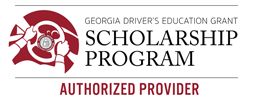Step 1 : GARRP Student Portal (Button at bottom of page)
- Create your new student account in the GARRP Student Portal Button Below
- Do NOT turn off GARRP Notifications, this will be how you receive your test and evaluation during the class.
- Complete the (2) Tasks; Assessment Contract and Student Offender Information by signing electronically
- Complete the (1) Tasks; Needs Survey (This is the Assessment, takes about 20 minutes)
- It is a 130-question comprehensive screening instrument. It evaluates the extent of an individual’s alcohol and drug use and its impact on driving.
- Complete the (1) Tasks; Intervention Contract by signing electronically
Once you have completed all the TASKS in the GARRP Student Portal, you are done with all the required paperwork to attend your class.
Step 2 : 20 hour INTERVENTION Component (DUI School on Zoom or In-Person)
- THE DAY BEFORE YOUR CLASS STARTS:
- You will receive an email from barbersdriving@gmail.com to PRE-REGISTER for your Zoom Class
- An email will be sent back for you to join the zoom meeting once you have pre-registered
- You will receive an email from barbersdriving@gmail.com with your digital DUI WORKBOOK LINK
- You will download the PDF copy of your DUI Workbook (Do not print it!)
- You will receive an email from barbersdriving@gmail.com to PRE-REGISTER for your Zoom Class